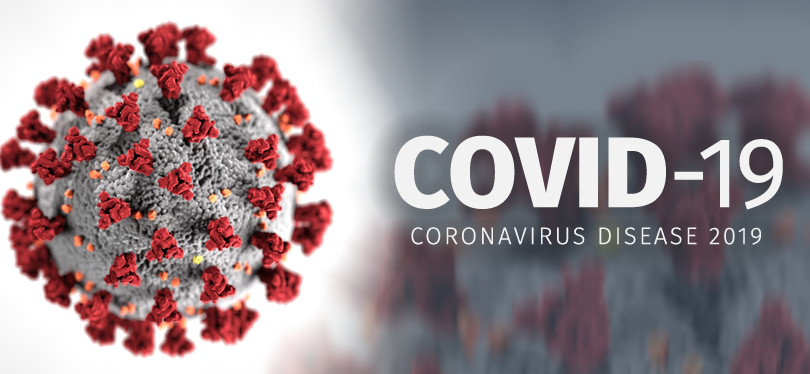We are pleased to inform you that we are expanding our reach by establishing a new Data Center in Afghanistan. This decision is based on the rapidly growing IT industry in Afghanistan and demonstrates our dedication to providing top-notch cloud ho...