3 things to think when starting your website.
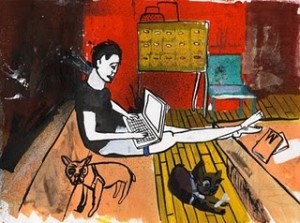
Everyone wants to be online these days. If you aren’t, chances are you will be forgotten. Unless you’re in a niche that word of mouth can solely keep you afloat, it’s time to think about getting your site up. This article will hopefully help you through the clutter of setting up a website and help you focus in on what you really need to claim your spot online.
Starting your website tip 1:
When choosing your domain it’s best to select one that is short and to the point. If you own a bakery for example, by this point www.bakery.com is spoken for. However if you last name is Smith or your bakery has an individual name like Blue Hill Bakery, you can try Smithbakery.com or Bluehillbakery.com. Most hosting companies have a tool to help you figure out if the domain you want is already taken, but my favorite is www.instantdomainsearch.com. It’s simple and gives you suggestions on available .net .org etc. variations on your domain search. The shorter the domain the better, not only with this help with people remembering your domain, but it can’t hurt your organic page rank either. Also, make sure that your provider offers unlimited subdomains. Most do without question, but double check before buying, otherwise you could spend a lot more then you should for a site with only a few pages.
Starting your website tip 2:
Usually when you purchase a domain with a provider, chances are you’ll use their hosting services too. You can aim your site from a domain host to a site provider, but if you’re just starting out it may be wiser to host the site and domain with the same company. Depending on the function of the site, be it a blog, corporate, or retail site, you’ll need to decide your storage space and bandwidth allotments. If your site is going to have multimedia you may want to bump up these selections. I’ve found that it’s much easier to back down your package after a test month then it is to have your site crash or be billed for the overages. Once you have an idea of what the site is going to be, within your accounts Control Panel, or cpanel, there should be many options offered by your provider to help you install the needed Content Management Programs on your hosting server. Little tip, I’ve found that WordPress is the most efficient when it comes to blogging, but Joomla is the best I’ve found when setting up a retail site. Both are very easy to dive into and are very robust, but Joomla seems to have better options when it comes to shopping carts.
Starting your website tip 3:
Traffic and tracking are the bread and butter of the internet. Being able to drive customers and track what brought them there is the name of the game. There are many options when it comes to these topics, but I’ll give you what I’ve found to be the best options to start you out.
When it comes to analytics, Google is a staple. You can sign up for a Google Analytics account for free, and they will walk you through the set up process. Be sure to have access to the HTML code on your site because you’re going to have to place some Google code to allow the analytics to gather information. There are other options out there, many of them, but Google does an excellent job of tracking all information and seems to be the default in the industry.
Now, the age old question of “how do I get traffic”? I won’t go into too much detail hear because to be honest there is just too much to write about, but I will clue you in on the basics depending on your end goal. If you own a retail site and you’re pushing a product, your best bet out of the gate is to buy targeted traffic for your site. Be very careful, you really do pay for what you get. You can buy very cheap traffic and never have a sale, or you can overpay for targeted traffic that converts. If you have the budget, stick to targeted, if not, try a mix, but all cheap is definitely not the way to go. If you’re a blogger looking to drive traffic organically, well there are volumes written on this topic. What I suggest in the beginning stages is to make sure your topics are relevant and articles filled with great keywords. But more importantly starting out are links. Once you get some content, go out and find similar sites to yours and try to do a link share with them. The more links back to your site, the better your ranking will become.
I could go on for days about tip 3 but I’ll save those for later articles. I hope this gives you a good idea of what to look for when starting a new site. Be sure to ask questions. Most providers have large staffs waiting to help customers. If you find a good rep ask for their name and see if you can reach them directly if you get stuck. It’s a learning process, use all you can to help teach yourself. Once you get it down, you’ll look back a realize it really wasn’t that big of a deal to carve out your spot on the net.
Starting your website tip 1:
When choosing your domain it’s best to select one that is short and to the point. If you own a bakery for example, by this point www.bakery.com is spoken for. However if you last name is Smith or your bakery has an individual name like Blue Hill Bakery, you can try Smithbakery.com or Bluehillbakery.com. Most hosting companies have a tool to help you figure out if the domain you want is already taken, but my favorite is www.instantdomainsearch.com. It’s simple and gives you suggestions on available .net .org etc. variations on your domain search. The shorter the domain the better, not only with this help with people remembering your domain, but it can’t hurt your organic page rank either. Also, make sure that your provider offers unlimited subdomains. Most do without question, but double check before buying, otherwise you could spend a lot more then you should for a site with only a few pages.
Starting your website tip 2:
Usually when you purchase a domain with a provider, chances are you’ll use their hosting services too. You can aim your site from a domain host to a site provider, but if you’re just starting out it may be wiser to host the site and domain with the same company. Depending on the function of the site, be it a blog, corporate, or retail site, you’ll need to decide your storage space and bandwidth allotments. If your site is going to have multimedia you may want to bump up these selections. I’ve found that it’s much easier to back down your package after a test month then it is to have your site crash or be billed for the overages. Once you have an idea of what the site is going to be, within your accounts Control Panel, or cpanel, there should be many options offered by your provider to help you install the needed Content Management Programs on your hosting server. Little tip, I’ve found that WordPress is the most efficient when it comes to blogging, but Joomla is the best I’ve found when setting up a retail site. Both are very easy to dive into and are very robust, but Joomla seems to have better options when it comes to shopping carts.
Starting your website tip 3:
Traffic and tracking are the bread and butter of the internet. Being able to drive customers and track what brought them there is the name of the game. There are many options when it comes to these topics, but I’ll give you what I’ve found to be the best options to start you out.
When it comes to analytics, Google is a staple. You can sign up for a Google Analytics account for free, and they will walk you through the set up process. Be sure to have access to the HTML code on your site because you’re going to have to place some Google code to allow the analytics to gather information. There are other options out there, many of them, but Google does an excellent job of tracking all information and seems to be the default in the industry.
Now, the age old question of “how do I get traffic”? I won’t go into too much detail hear because to be honest there is just too much to write about, but I will clue you in on the basics depending on your end goal. If you own a retail site and you’re pushing a product, your best bet out of the gate is to buy targeted traffic for your site. Be very careful, you really do pay for what you get. You can buy very cheap traffic and never have a sale, or you can overpay for targeted traffic that converts. If you have the budget, stick to targeted, if not, try a mix, but all cheap is definitely not the way to go. If you’re a blogger looking to drive traffic organically, well there are volumes written on this topic. What I suggest in the beginning stages is to make sure your topics are relevant and articles filled with great keywords. But more importantly starting out are links. Once you get some content, go out and find similar sites to yours and try to do a link share with them. The more links back to your site, the better your ranking will become.
I could go on for days about tip 3 but I’ll save those for later articles. I hope this gives you a good idea of what to look for when starting a new site. Be sure to ask questions. Most providers have large staffs waiting to help customers. If you find a good rep ask for their name and see if you can reach them directly if you get stuck. It’s a learning process, use all you can to help teach yourself. Once you get it down, you’ll look back a realize it really wasn’t that big of a deal to carve out your spot on the net.